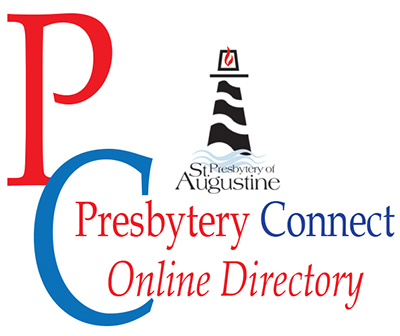Welcome to Presbytery Connect Online Directory!
Collaborate. Care. Connect
Welcome to Presbytery Connect Online Directory, our new way to look up information about presbytery churches, our minister members, and related organizations. The online directory can be accessed from any web browser, on your computer, tablet, or mobile phone. In one place you can access contact information for:
- Churches (including worship times, web address, contact information, and more!)
- Minister Members (including Commissioned Ruling Elders)
- Presbytery Committees
- Organizations
- Pulpit Supply List
- Presbytery Staff
This is an opportunity to Collaborate, Care and Connect with each other! Our online directory is powered by In-C, a directory / database platform that was developed and custom designed specifically for presbytery offices. This platform allows the bulk of our contact information to be stored in one place increasing our staff efficiency and accuracy.
Getting Your Passcode
This online directory is password protected and minister members, church staff, session clerks, presbytery committee members, and others each have their own personal passcode. When you access the Presbytery Connect Online Directory page, you will be asked for four pieces of information – your last name, last four digits of a phone number associated with your entry, a zip code, and your email address. If three of the four match, you will receive your passcode to enter the password protected section of the directory! (Hint – allow your computer to save it for future access!) If you run into any problems, email directory@staugpres.org for technical assistance.
Watch this video for a demonstration of this process (thanks to George Barnett of the Communications Team!).
What You Will Find
Once you have “Unlocked” the directory … this is what you will see. Note the mobile view has the same category options and if you scroll down, you will see the other “pre-populated lists.”
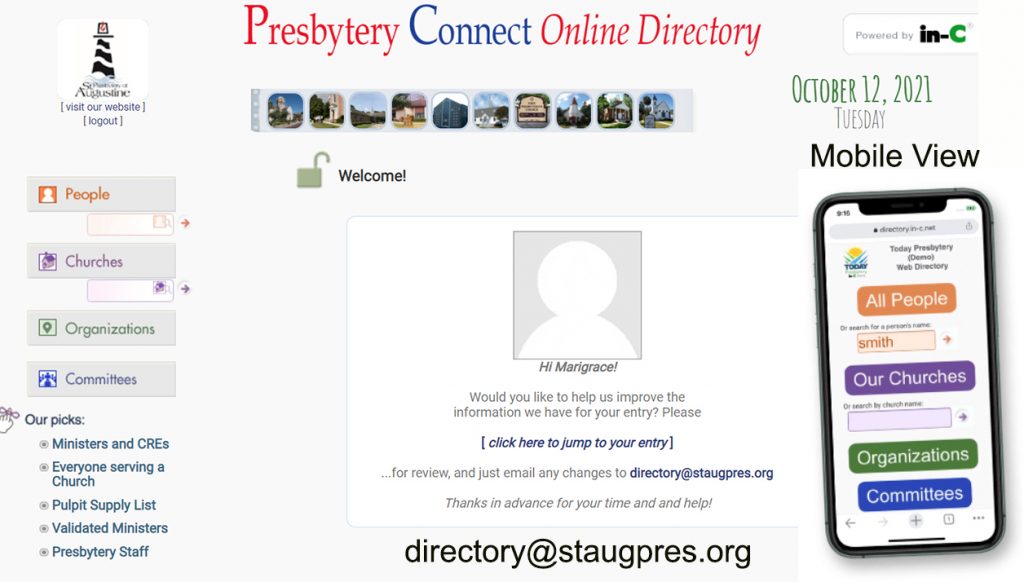
When you initially login, you are asked to verify your information. If there are any changes or additions, email directory@staugpres.org and let us know. Any contact information can be “opt in or opt out”, so if there is information you don’t want shared in the password protected section of the directory, just let us know. Cell numbers are never published in the “public” listings without opt in permission.
Navigation Hints
A couple of things to point out as you navigate your way through the online directory:
- Use the search boxes under the People and Church categories to quickly find a particular listing. For example if you type in “Anne” in the people search box, you will see options for anyone with “Anne” in their name.
- Any names, church names, committee titles, etc. that are in color are hyperlinks to additional information – click away!
- When you see the PDF symbol you can download, print and save a roster of whatever you are looking at (churches, ministers, committees, etc.). Rosters are updated daily so they are always current!